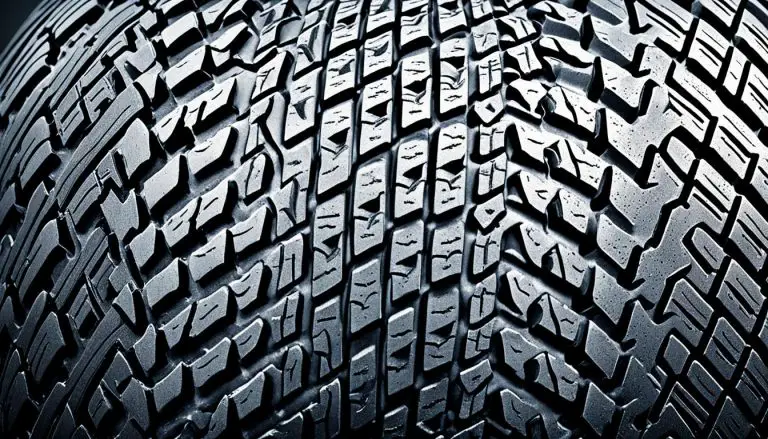Choosing your first diagnostic tool can feel overwhelming. So many options exist, and the technical terms can be confusing. We understand that feeling. Our goal is to guide you through the process with clear, practical advice.
You don’t need to spend hundreds of dollars or be an automotive engineer. We’ll show you how to get professional-level diagnostics for your car without breaking the bank. This is about making smart choices for your vehicle and your wallet.
Through our testing, we found tools from $15 to $250 that deliver real value. These devices can help you save money on mechanic visits. They also help keep your automobile running smoothly.
We will walk you through everything from basic code readers to advanced Bluetooth models. We explain which features truly matter for everyday maintenance. You will learn which options you can safely skip.
Our mission is simple: to help you make a confident decision. We want you to find a tool that fits your needs, your budget, and your comfort level.
Key Takeaways
- You don’t need a huge budget to get a capable diagnostic tool for your vehicle.
- Professional-level car diagnostics are accessible for beginners.
- These devices can help you save a significant amount of money on mechanic fees.
- Understanding which features are essential for routine maintenance is key.
- There is a wide range of options available, from simple to more advanced.
- Choosing the right tool depends on your personal needs and comfort with technology.
- Our guide simplifies the process to help you make a smart, informed purchase.
Introduction to OBD2 Scanners for Beginners
Today’s car owners have access to technology that was once exclusive to professional mechanics and repair shops. We’ve watched these diagnostic tools evolve from complex professional equipment into user-friendly devices that anyone can operate. This transformation puts powerful automotive insights directly into your hands.
When that warning light illuminates on your dashboard, a quality scanner provides immediate information about potential issues. Instead of worrying about expensive garage visits, you can quickly identify the problem. Independent shops typically charge around $50 per hour just for diagnostics—your new tool often pays for itself after just one or two uses.
Modern vehicles function like computers on wheels, constantly monitoring various systems. When something goes wrong, they store diagnostic trouble codes that reveal the specific issue. Your scanner acts as the key to unlocking this valuable data, giving you clarity about your car’s health.
We’ll explain how these essential tools work using plain language everyone can understand. No confusing technical jargon—just clear, practical guidance to help you maintain your vehicle confidently.
Understanding OBD2 Scanners and Their Importance
Let’s break down exactly what these diagnostic tools do and why they are such a game-changer for car maintenance. Think of your vehicle as having its own internal language. When a problem arises, it generates specific messages. Your diagnostic tool is the key that lets you read those messages.
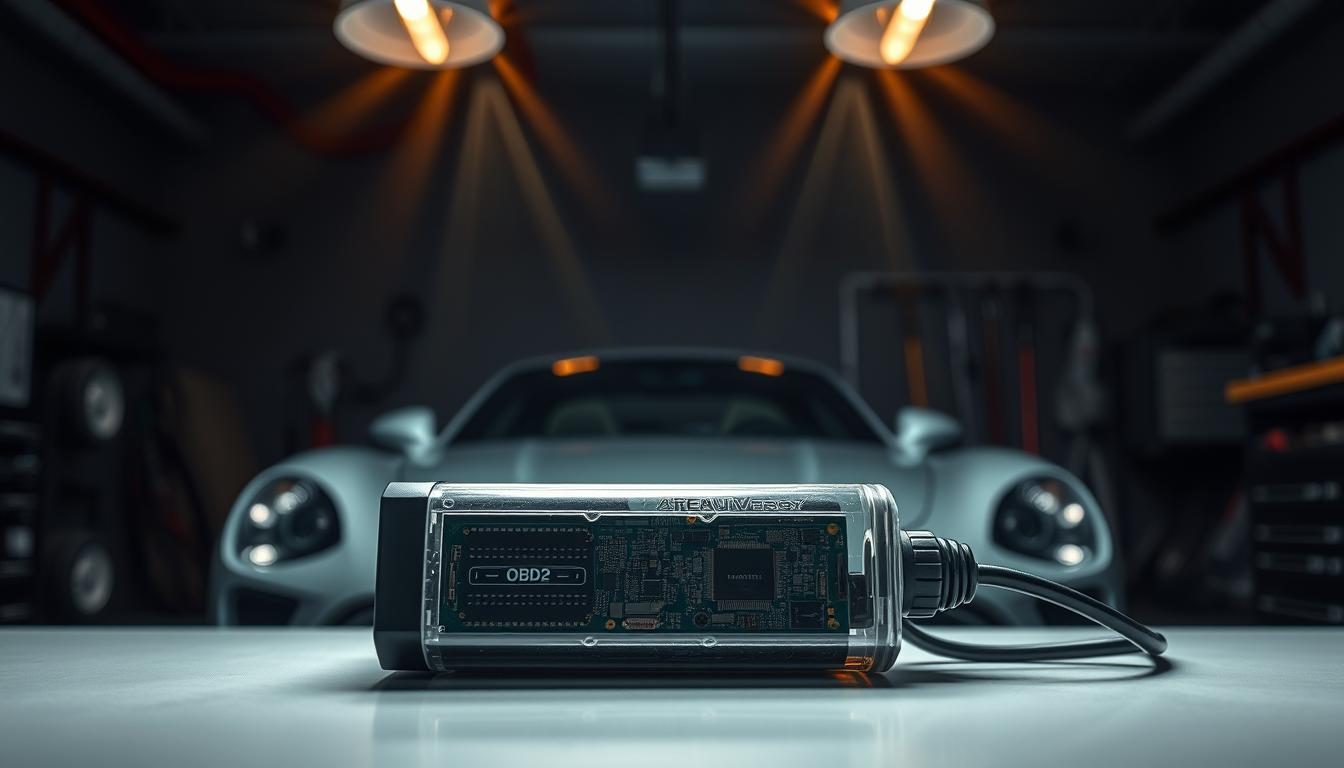
Essential Functions and Diagnostic Capabilities
Every capable device performs three core actions. This is the foundation of its diagnostic capabilities.
- Communicate: It talks to your vehicle‘s computer system.
- Read Codes: It retrieves the specific fault codes that pinpoint a problem.
- Clear Codes: Once you fix the issue, it erases the codes and turns off the check engine light.
Your tool acts as a translator. It turns technical data into plain English you can understand. Even a basic scanner gives you this power. It helps you identify small issues before they become big, expensive repairs.
We want to be clear about limits. Most entry-level tools won’t reset oil service lights or handle advanced systems like ABS or airbags. They focus on the engine-related faults that most commonly trigger warnings. Knowing this helps you choose a model that fits your real needs.
Cost-Effective DIY Benefits
The real value is financial empowerment. Imagine your check engine light turns on. Instead of an immediate, costly trip to the mechanic, you plug in your scanner.
In minutes, you have a specific code. This knowledge is powerful. It prevents unnecessary diagnostic fees. It gives you the confidence to research simple fixes yourself. You save money either way.
Even if a professional does the work, you walk in informed. You know the exact issue, which helps you avoid being oversold on services you don’t need. This simple step puts you in control of your car’s health and your budget.
How OBD2 Systems Work and Where to Find the Port
Modern automobiles come equipped with a standardized diagnostic language that anyone can learn to understand. This system has been mandatory on all gasoline vehicles sold in the United States since 1996. Diesel vehicles followed in 2004.

Working Principle of OBD2
Your vehicle’s computer constantly monitors various sensors throughout the car. It watches for anything that falls outside normal operating parameters. When problems are detected, the system stores specific fault codes.
Think of it as your car’s internal health monitoring system. The obd technology provides a window into what your vehicle’s computer sees. This standardization means the same tools work across different makes and models.
Locating the OBD Port in Your Vehicle
Finding your diagnostic port is usually straightforward. We recommend starting on the driver’s side beneath the steering column. Manufacturers place it there about 90% of the time.
The port is a 16-pin connector that provides power directly to your scanner. You won’t need batteries or charging cables. Sometimes it’s tucked to one side or hidden behind a small access panel.
If you don’t find it near the steering column, check low on the center console near the gear shifter. Some vehicles have it in the passenger footwell. With a little searching, you’ll locate your car’s diagnostic gateway in just minutes.
Key Features to Look for in an OBD2 Scanner
Beyond simple error code retrieval, today’s diagnostic devices offer sophisticated monitoring that provides deeper vehicle insights. Understanding these advanced features helps you choose a tool that grows with your needs.
Live Data, Freeze Frame, and Real-Time Diagnostics
Live data capability transforms your diagnostic experience. Instead of just reading stored codes, you can watch your engine perform in real time. This data shows sensor readings as you drive.
Freeze frame technology captures a snapshot of your vehicle‘s condition when a fault occurs. It provides crucial context for intermittent problems. This feature helps diagnose issues that don’t appear during standard tests.
The I/M readiness test is another valuable tool. It checks whether your car will pass emissions inspection before you visit the testing station. This saves time and prevents failed tests.
Additional Convenience and App Integration
Many modern diagnostic tools offer smartphone app integration. This lets you view data on your phone’s larger screen instead of a small handheld display. The interface is often more user-friendly.
Additional features like VIN verification can reveal your car’s specifications and recall history. Real-time diagnostics provide continuous monitoring of your vehicle‘s health.
While these advanced features add convenience, consider what you’ll actually use. There’s no need to pay for capabilities that will sit unused. Focus on the live data and monitoring features that provide real value for routine maintenance.
Comparing Top-Rated Models and Reviews
When selecting a diagnostic tool, the first major choice is often between a wired model and a Bluetooth version. Our hands-on testing reveals that both types have clear strengths. Your ideal pick depends on your personal workflow and budget.

Wired units are self-contained. They feature their own display and cable. You just plug it in and start your diagnostic test. There’s no need to involve your phone or download any software.
This makes them incredibly straightforward. They work instantly and are often more durable for garage use.
Wired Versus Bluetooth Scanners
Bluetooth options work differently. They are small dongles that plug into your car’s port. You then use a companion app on your smartphone. The bluetooth scanner sends data to your phone, turning its display into a large, bright diagnostic screen.
This approach is very compact and often has a lower entry price. Some basic models start around $15.
Our testing did find that Bluetooth models can sometimes have initial connection hiccups. You may need to try a couple of different apps to find one that works seamlessly with your specific phone and the dongle.
| Feature | Wired Scanner | Bluetooth Scanner |
|---|---|---|
| Primary Screen | Built-in display | Your smartphone screen |
| Ease of Use | Plug-and-play simplicity | Requires a compatible app |
| Typical Price Range | Check Price | Check Price |
| Portability | Larger, handheld unit | Extremely compact dongle |
Screen size is a crucial factor. A small display on a wired unit can be frustrating to navigate. A large smartphone screen makes reading live data much easier.
Some modern tools offer the best of both worlds. They function as a standalone wired scanner but also include Bluetooth connectivity. This gives you maximum flexibility for any diagnostic task.
Best OBD2 Scanners for Beginners
Through extensive real-world testing, we identified a range of diagnostic instruments that offer the perfect balance of user-friendliness and functionality. These tools make vehicle maintenance accessible without overwhelming complexity.
User-Friendly Interfaces and Setup
The Motopower unit surprised us with its intuitive menu system and clear display. It features freeze frame capability and real-time data graphing. This scanner proves you don’t need advanced technical knowledge.
The Launch CR529 provides an instant inspection feature that simplifies diagnostics. Its straightforward interface helps users quickly understand code readings. We found the setup process remarkably simple across all recommended models.
Affordability and Reliable Performance
At under $15, the iCAR Pro Scan delivers exceptional value. It offers live data monitoring and vehicle performance tracking. This option demonstrates that low price doesn’t mean compromised reliability.
The Innova 5610 packs professional features into a comfortable handheld design. Our test results showed consistent accuracy in reading codes. Each scanner in our selection has proven its dependability through rigorous evaluation.
| Model | Price Range | Key Features | Best For |
|---|---|---|---|
| Motopower | $22 | Freeze frame, VIN check | Basic diagnostics |
| iCAR Pro Scan | Under $15 | Live data, GPS tracking | Budget-conscious users |
| Launch CR529 | $40 | Instant inspection, lifetime updates | Comprehensive scanning |
| Innova 5610 | Mid-range | Professional features, handheld | Advanced beginners |
| Topdon TopScan | Premium | Horsepower estimation, efficiency | Performance enthusiasts |

These scanners represent different price points and capability levels. Our testing confirms they all deliver reliable performance for their intended use cases. You can choose the option that matches your specific needs.
How to Interpret Diagnostic Trouble Codes and Live Data
Reading diagnostic trouble codes might appear complex initially, but the system follows a logical pattern that’s surprisingly straightforward. We’ll guide you through understanding what your vehicle is telling you when those warning lights appear.
Understanding Error Codes (DTCs)
Every diagnostic trouble code follows a specific structure. The first letter identifies which major system has the issue. “P” means powertrain, covering your engine and transmission.
The second character shows whether it’s a generic code or manufacturer-specific. The third digit narrows down the exact area, like fuel systems or ignition. This structured approach makes error codes much easier to interpret.
Modern tools provide plain-English descriptions for each code. Not every diagnostic trouble alert means immediate danger. Some simply indicate minor issues you can monitor over time.
Real-Time Data Analysis for Maintenance
Live data takes diagnostics to the next level. You can watch your engine‘s sensor readings in real time. This information shows parameters like temperature and oxygen levels as they change.
Monitoring this data during driving helps spot intermittent problems. These issues might not trigger stored codes but still affect performance. Real-time analysis gives you proactive maintenance information.
This approach helps identify developing problems early. You can catch issues before they cause serious damage to your vehicle’s systems. The live data feature transforms routine maintenance into preventive care.
App Integration and Bluetooth Connectivity Benefits
Bluetooth connectivity transforms basic diagnostic dongles into comprehensive tools when paired with the right companion software. This approach leverages your smartphone’s powerful display and processing capabilities.
The right app can make or break your Bluetooth diagnostic experience. We’ve tested numerous companion apps and found that quality software turns a simple adapter into a surprisingly capable tool.
Recommended Companion Apps and Their Features
Car Scanner offers a solid free option for both iOS and Android users. It works reliably with most Bluetooth adapters after initial setup. For Android users, Torque Pro delivers exceptional value at just $2.95.
Customizable dashboards let you monitor multiple data streams simultaneously. The Carly app stands out with repair guidance and used car checking tools.
Bluetooth connectivity means you can leave your scanner plugged in during test drives. This allows real-time monitoring of your vehicle’s performance data. It’s invaluable for tracking down intermittent problems.
Your phone becomes a continuously updated diagnostic display. App developers add new features through regular updates. This keeps your tool current without buying new hardware.
Most quality apps let you export diagnostic information and create performance logs over time. This helps spot gradual component deterioration before complete failure occurs.
Finding the perfect app for your specific phone and scanner combination requires some experimentation. We recommend trying a few free options first to discover which interface feels most intuitive for your needs.
Practical Testing, Performance Insights, and Features Overview
Our real-world testing process goes beyond simple feature checks to deliver genuine performance insights. We use each device for several weeks in actual garage and driving conditions.
Every evaluation begins with verifying the vehicle identification number. This confirms proper communication with the car’s computer system. Wireless models receive extra attention to Bluetooth stability and app compatibility.
Hands-On Test Results and User Experiences
Our testing revealed important patterns across different price points. The Laser 7728 at around $54 performed basic functions well but had a small screen requiring significant button navigation.
Models like the Sealey VS8812 offered excellent build quality and extra features. However, its tricky menu navigation made us question its value for newcomers compared to more intuitive options.
We discovered that higher price doesn’t always mean better value. The Draper 12045 at nearly $244 included professional features most home users would never need. This made it overkill for typical beginner requirements.
Real-world testing showed that mid-range units between $40-$100 hit the sweet spot. They offer enough features to be genuinely useful without overwhelming users with unnecessary options.
After evaluating a substantial number of models, we learned that reliability and ease of use matter most. Screen size and menu design significantly impact user satisfaction, even when devices have fewer total features.
Tips for Maximizing Your Scanner’s Utility
Your diagnostic tool becomes truly valuable when you move beyond emergency troubleshooting. We recommend integrating it into your regular maintenance routine rather than waiting for warning lights.
Routine Maintenance and Diagnostic Practices
Proactive scanning helps you maintain control over your automobile’s health. Monthly quick scans can catch small problems before they become expensive repairs.
The I/M readiness test is crucial before emissions inspections. Running this check a few days early saves time and prevents failed tests. This simple step gives you peace of mind.
Pair your scanner with online repair information for complete diagnostics. This combination helps you understand how to fix common faults with basic tools. You gain true control over maintenance things.
| Practice | Frequency | Benefit |
|---|---|---|
| Quick Scan | Monthly | Early problem detection |
| I/M Readiness Test | Before emissions inspection | Prevents test failures |
| Live Data Monitoring | During test drives | Catches intermittent issues |
| Firmware Updates | Every 6 months | Maintains vehicle compatibility |
Save diagnostic reports to track your car‘s history over time. This documentation becomes valuable for tracking recurring problems. It also demonstrates proper care if you sell your vehicle.
Don’t hesitate to share your scanner results with a mechanic. Most professionals appreciate informed customers. This collaborative process helps them work more efficiently on your vehicle.
Learning to use your device effectively is a gradual process. Start with basic things like code reading. Gradually explore advanced features as your confidence grows with time.
Conclusion
The journey to becoming an informed car owner starts with the right diagnostic equipment in your hands. We’ve shown that capable options exist at every price point, from basic models to more advanced units.
Even budget-friendly scanners like the Motopower at $22 deliver professional-level diagnostic capabilities. The iCAR Pro Scan at just $15 can remain plugged in to monitor your car‘s performance during drives.
Every vehicle owner should consider these tools. The money saved on just one or two mechanic visits often covers the scanner‘s cost. You gain true control over maintenance.
Remember that learning takes time. Start with simple fault code reading, then explore advanced features as your confidence grows. This process empowers you to catch problems early.
The most important things are clear: modern obd technology demystifies automotive care. It helps you communicate effectively with professionals and maintain your vehicle with confidence.
FAQ
What is the main advantage of a Bluetooth OBD2 scanner?
The biggest benefit is convenience. A Bluetooth scanner connects wirelessly to an app on your phone, turning it into a large, easy-to-read display. This setup allows you to view live data, clear codes, and monitor your vehicle’s performance from your driver’s seat without any cords.
Can I use a basic scanner to see real-time engine data?
A>Yes, many beginner-friendly models offer live data streaming. This feature lets you see how your engine is performing in real-time, monitoring things like fuel trim, engine coolant temperature, and oxygen sensor voltages. It’s a powerful tool for understanding your car’s health.
How difficult is it to interpret diagnostic trouble codes?
It’s surprisingly straightforward. When your check engine light comes on, the scanner retrieves a specific code. You can then look up this code in the scanner’s built-in database or a quick online search. This gives you a clear description of the problem, empowering you to decide on the next steps.
Will using a scanner help me save money on car repairs?
Absolutely. By identifying the specific issue yourself, you can avoid unnecessary diagnostic fees at a repair shop. For minor problems, you might even be able to perform the fix yourself. For more complex issues, you’ll go to the mechanic with precise information, preventing guesswork and saving time and money.
Are these tools only for reading engine codes?
While reading and clearing engine codes is the primary function, many modern scanners offer more. They can check readiness monitors for your state’s emissions test, view freeze frame data (a snapshot of your engine when a fault occurred), and even access other vehicle systems, depending on the model.
What’s the difference between a wired and a wireless scanner?
Wired scanners have a direct cable connection to your car’s port and often feature their own screen. They are typically very reliable. Wireless scanners, like Bluetooth or Wi-Fi models, use your smartphone as the display, offering a more customizable and portable experience. For beginners, wireless options are often more user-friendly.